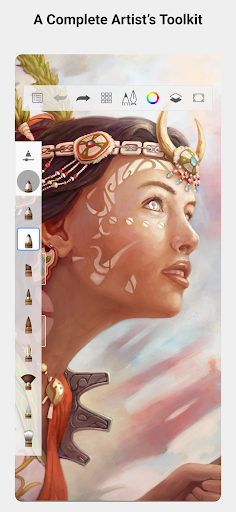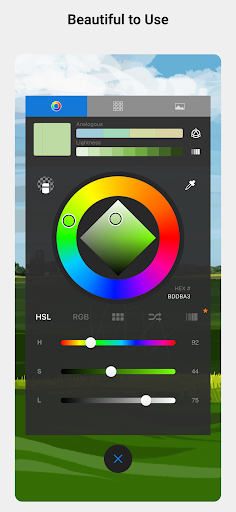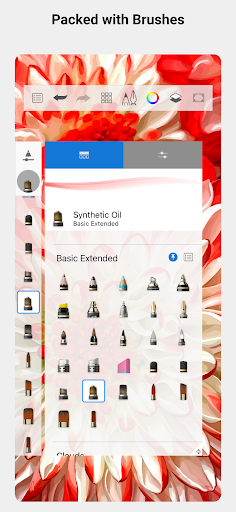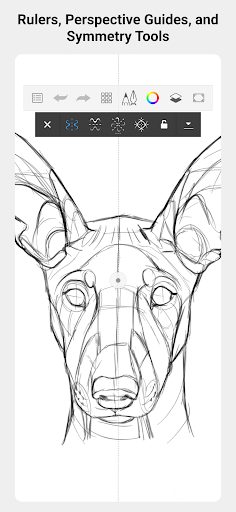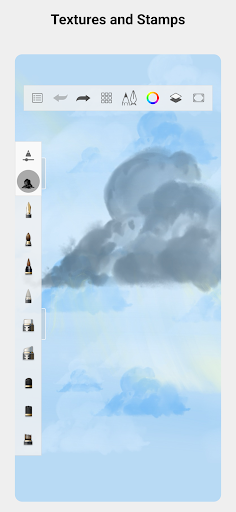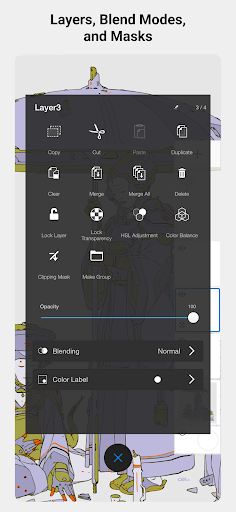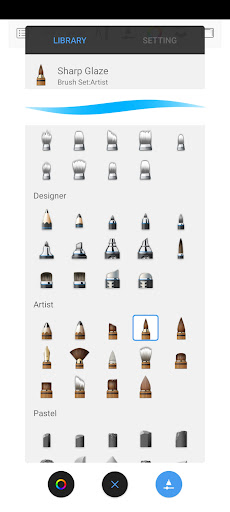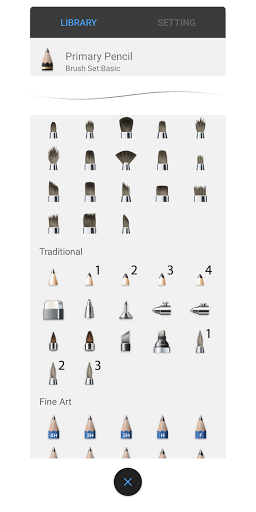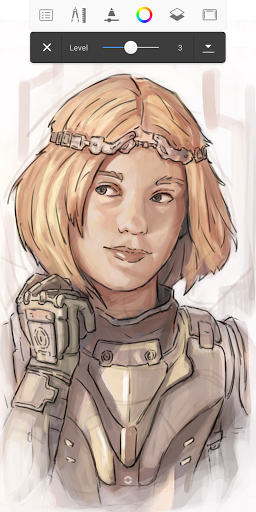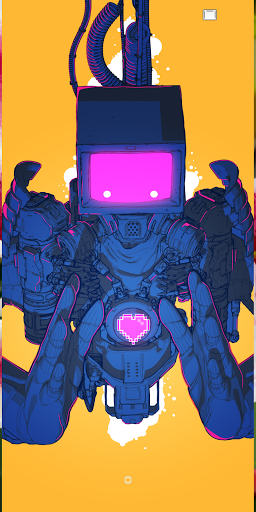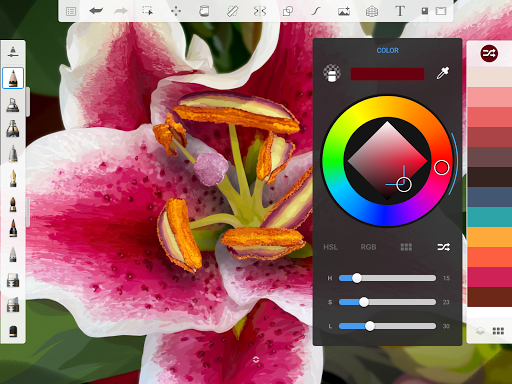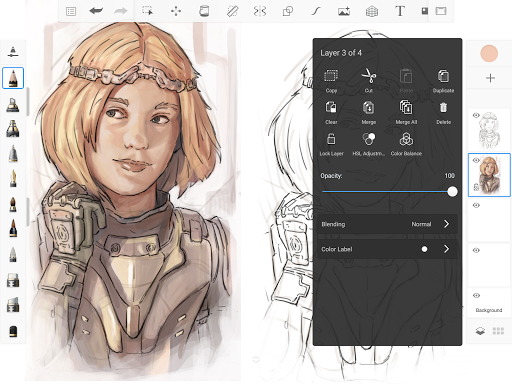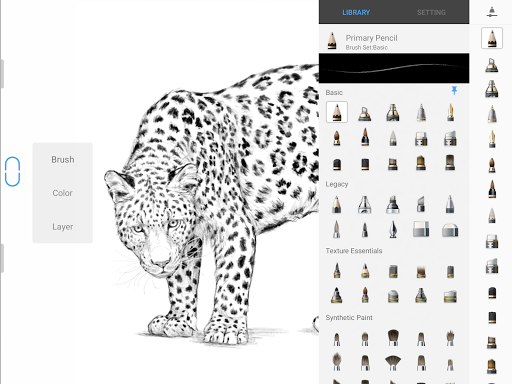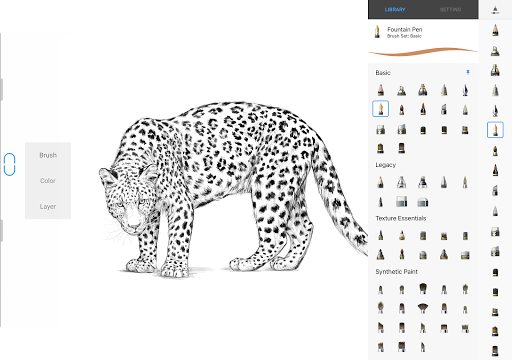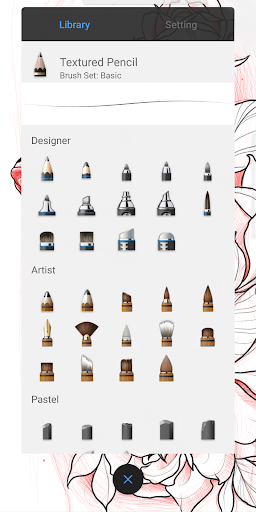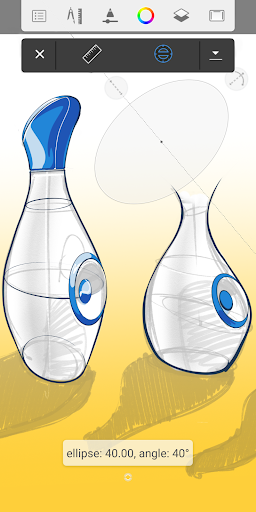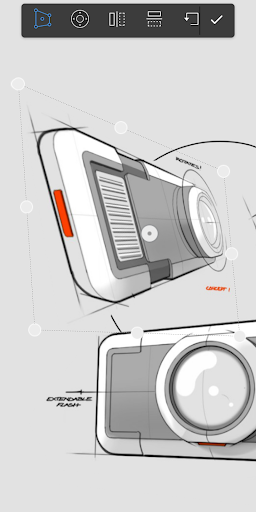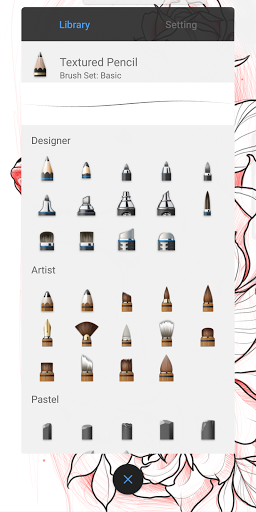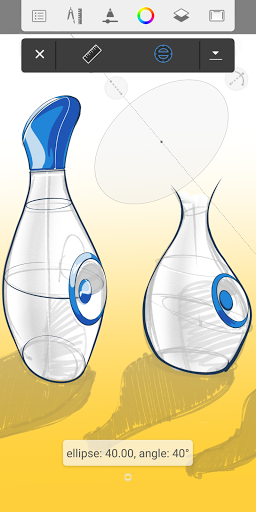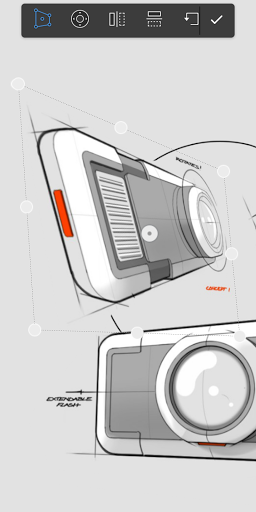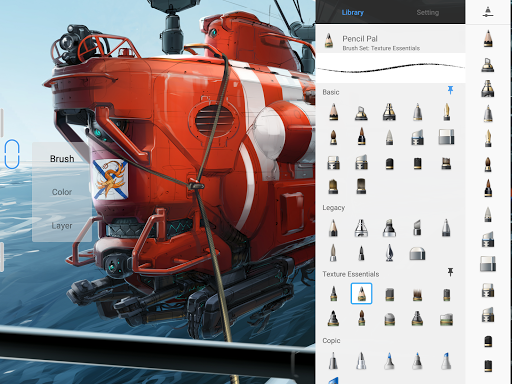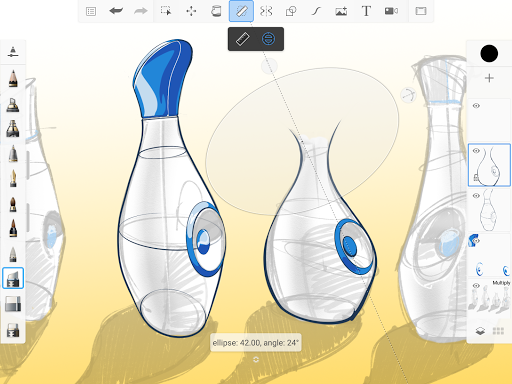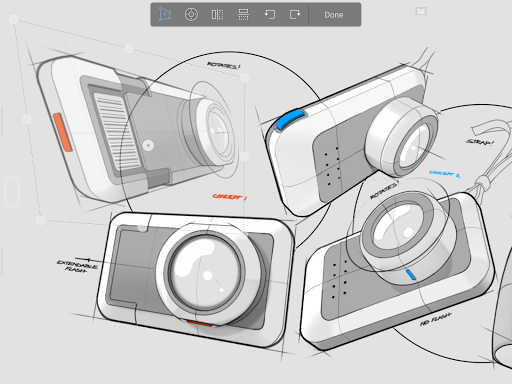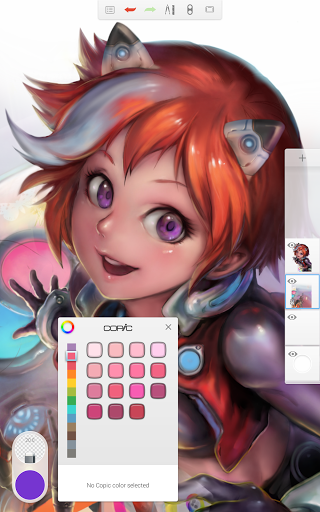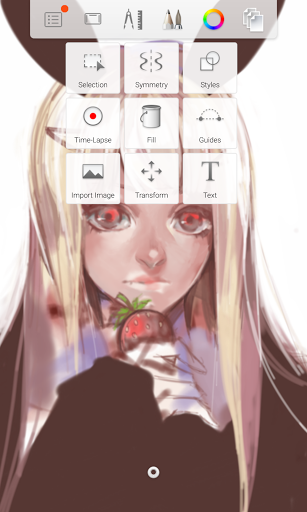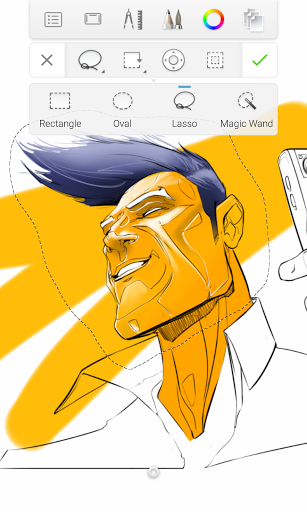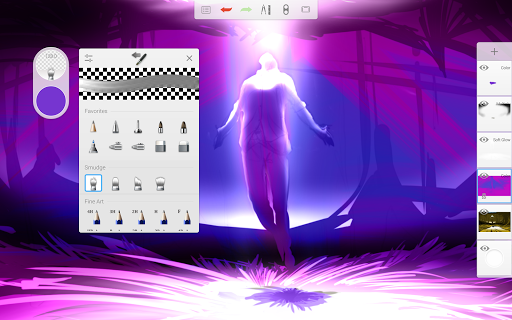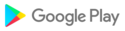From quick sketches to fully finished artwork, Sketchbook goes where your creativity takes you.
Sketchbook is an award-winning sketching, painting, and drawing app for anyone who loves to draw. Artists and illustrators love Sketchbook for its professional-grade feature set and highly customizable tools. Everyone loves Sketchbook for its elegant interface and natural drawing experience, free of distractions so you can focus on capturing and expressing your ideas.
• A full complement of brush types: pencils markers, airbrushes, smear and more that look and feel just like their physical counterparts
• Brushes are highly customizable so you can create just the look you want
• Guides, rulers and stroke tools support precision when you need it
• Layers with a full complement of blend modes deliver the flexibility to build up and explore drawings and color
• Purpose-built for sketching, the interface is clean and unobtrusive so you can focus on drawing
Steady Stroke tool
• draw smoother lines and curves
New Free Symmetry tool
• rotate the line of symmetry to any angle
Consolidated export workflow for all file types
Bug fixes and performance improvements
New in the Premium Bundle!
Clipping masks
• blend and manage the content of your canvas across different layers more easily
• enable and disable clipping masks in the Layer Editor
• [Android 11 and 12 only] Changes to Android data policies require migrating your Sketchbook data to a new folder in Pictures.
• Updated Color Editor and Color Library
• Color Sets are a new method of creating and storing palettes of swatches
• Custom Gradient for generating 9-swatch blends of 2 selected colors
• HEX color values field to allow copying and pasting color across apps
• Bug fixes and performance improvements
• Fixed crashes caused by pen hover.
• Resolved issues on Android 11 devices preventing access of files in Gallery. Users will be prompted to enable permissions prior to launching Sketchbook.
Updated developer information including branding, legal and privacy policies necessary due to the transfer to Sketchbook, Inc.
The Copic color library has been removed. We understand the loss of this will disappoint some of you. We’re working on some cool new color features we think you’ll really love in our upcoming release.
• Bug fixes
Here are the fixes you’ll find in this version of SketchBook:
• Gallery File Recovery - Use this feature to look for, find, and retrieve Gallery files that were lost.
• DeX support - Connect your Galaxy device to a Wacom Cintiq to draw on a larger screen.
• Bug fixes
Bug fixes and stability improvements
Bug fixes and stability improvements
Perspective Guides - Lay down perfect perspective in seconds with 1 point, 2 point, and 3 point perspective guides. Freely adjust vanishing points and horizon lines on, or beyond, the canvas. Enable the customizable perspective grid for additional help when drawing.
Curve Ruler - Bend this ruler to create curves you can't get with the Ellipse tool. Scale, move, and reset it.
We've made some impactful improvements, the biggest being the removal of the trial.
The Blog location changed under our noses, but it has been updated. You can access it, once again, from within the app.
The **No Network** message no longer appears prematurely, and we added a **Back** button to retry after a real network error.
We made clicking the Close button a bit easier for all popup dialogs (it was previously a bit small for fingers).
Security update that ensures only modern and secure network connections are used for login.
For background and technical details:
https://forge.autodesk.com/blog/upcoming-forge-system-upgrade-tls-12-upgrade-date-moved-oct-31
https://security.googleblog.com/2018/10/modernizing-transport-security.html
• Bug fixes
We are excited to announce that the fully featured version of SketchBook is now FREE for everyone!
• Bug fixes
This update fixes a few specific bugs when:• Your device language was set to Turkish, Azerbaijani, etc., and trying to open the Brush Editor• Using the 3-finger tap to access the Brush Editor• Visiting the Gallery and tapping the folder name to hide the folder area• Chromebook users drag the app window to resize it• Turning on storage permissions and selecting "Allow Access"• Selecting "I reject", then "I accept" for the software agreement• Repeatedly tapping on the Layer Editor
v3.7.6•Bug fixesv3.7.5•Bug fixesv3.7.2•Bug fixesv3.7.1•Bug fixesv3.7.0•Randomized color has been added to SketchBook. In the Color Editor, tap the arrow at the bottom of the Color Wheel to enable Randomize and set how crazy you want to get.•We added a feature to hide interface elements that are a little too close to your finger when drawing.•Now, purchase a SketchBook Subscription using your Google Play account to unlock SketchBook Pro features across all your devices
v3.7.5•Bug fixesv3.7.2•Bug fixesv3.7.1•Bug fixesv3.7.0•Randomized color has been added to SketchBook. In the Color Editor, tap the arrow at the bottom of the Color Wheel to enable Randomize and set how crazy you want to get.•We added a feature to hide interface elements that are a little too close to your finger when drawing.•Now, purchase a SketchBook Subscription using your Google Play account to unlock SketchBook Pro features across all your devices